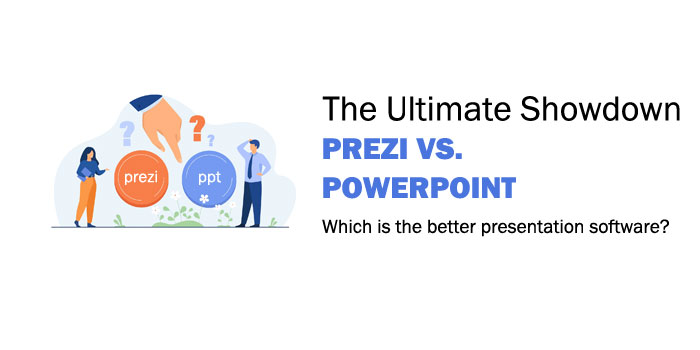Prezi vs. PowerPoint: Which One Has the Wow Factor?
Are you looking for the right tool to prepare a formal presentation?
We can assume that your presentation's material will make or break the entire affair. A presenting tool, on the other hand, will capture the interest of your audience. Prezi vs. PowerPoint? Which is better for standing out in your talks?
Whatever you pick, the presentation's outcome will be heavily influenced by the material and how it is delivered.
However, a greater grasp of the two programs is necessary for you to make an informed choice on which software to use for your school assignment or business presentation.
Prezi vs. PowerPoint: The Ultimate Showdown
Prezi and PowerPoint each have their own style to the interface.
Prezi employs a zooming user interface (ZUI) that allows users to zoom in and out. While PowerPoint is linear, Prezi isn't. Prezi's non-linear approach, which allows viewers to transition between various concepts rapidly, is reportedly disturbing PowerPoint users.
While Prezi and PowerPoint have their shining parts, they both have drawbacks. As a result, whether you are planning an instructional or a commercial presentation, you should comprehend all parts of the Prezi versus PowerPoint debate.
Want an alternative? Check out our review of a new presentation software, Prezentar, here.
Prezi
The web-based nature of Prezi means that, unlike PowerPoint, the user has access to a blank canvas on which to build their presentation. None of the old-school slides are present.
However, the infinite canvas allows you to arrange your thoughts in a non-linear form, with various possible routes connecting your ideas.
Prezi makes it simple to zero in on a specific section of text for closer examination. Many people prefer Prezi over PowerPoint because of the presentation format's interactive features.
Highlights of Prezi
Non-linear Navigation
Prezi's primary benefit is its ability to zoom out and get a bird's-eye perspective of a presentation. Prezi's trademark navigation also provides a fresh point of view from which to create and experience presentations. The whole presentation is built in chunks rather than slide by slide.
If the presenter or audience needs to return to the main menu slide, they may easily do so by selecting it. Presentation makers bored with the standard method will greatly appreciate Prezi.
Compatibility
The wide number of available integrations is Prezi's second selling point. Apps like Slack, Zoom, and Google Meet may be linked directly to your Prezi presentation.
As a result of these add-ons, Prezi presentations may be easily shared and given to groups of people.
Affordability
The free edition is perfect for basic school assignments that don't need a lot of bells and whistles. The cheapest monthly fee for a premium plan is just $3.
Drawbacks of Prezi
Complicated Interface
Prezi's primary strength is also its worst weakness. Many people find that constantly panning in and out is too much information to process at once.
In addition, if the recipient of a shared Prezi presentation is unfamiliar with the software, they may get overwhelmed by the complexity of the presentation.
It's also simple for the maker to give up on the zooming navigation. It might be challenging to present cohesively if the slides and sections aren't well-organized and straightforward.
Offline Access Is Not Free
The second drawback of Prezi is that presentations made using free editions need access to the internet to be viewed.
Navigation might be quite difficult when using Prezi over a slow internet connection. In addition, only premium subscribers have access to content when offline. This drawback gives PowerPoint an edge as users can access and edit their presentations offline.
Limitations in Data Customization
Prezi provides a few chart and graph choices. However, unlike PowerPoint, these charts cannot be edited to give your presentation a unique appearance and feel.
While Prezi's new design function is an improvement over previous attempts at data visualization customization, it still falls short of competing alternatives.
Pros
- Allows users to zoom in and out easily
- Adding media like photos and videos is a breeze
- Possible to embed a presentation into a website or blog
- Users may give the presentation the appearance and feel of traditional media, such as newspapers and magazines
- Accessible on any with an internet connection
Cons
- Relatively new to most people
- Offline access requires a pricey Prezi Desktop subscription
PowerPoint
Since 1978, PowerPoint has revolutionized the concept of presentations. PowerPoint has drastically developed, and it is now in its 12th iteration. Due to its popularity as a presenting tool, PowerPoint is now a standard feature of almost all presentations.
As with most software, presenters only used a small fraction of the features available while using this application. PowerPoint presentations are mostly a collection of slides with text and bullet points.
Presenters read from slides, employ logical graphics, and attempt to captivate listeners with animations that don't belong in their presentations. This gap led to the creation of innovative presentation tools such as Prezi.
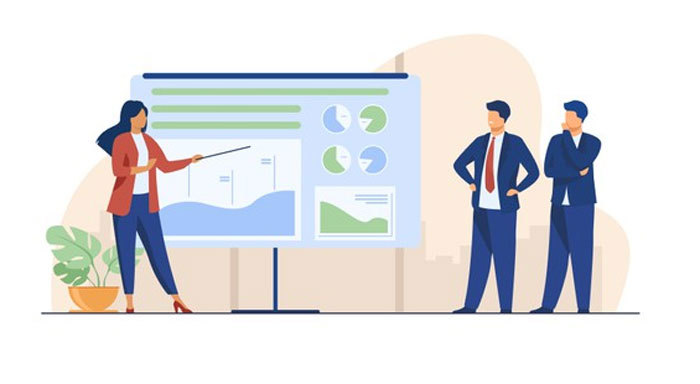
If you're a fan of Microsoft Office, you'll be happy to hear that PowerPoint has had significant updates in the last year. The intense rivalry between the two systems has spurred significant development in both areas.
Therefore, PowerPoint has received some wonderful updates that make it more competitive against Prezi, which is gradually developing a reputation as the most inventive presenting tool.
PowerPoint is the program of choice for many people who need to create a presentation. It's more suited for professional presentations that need a linear plot and gentler on the user and the learner.
Highlights of PowerPoint
Reputation
The first PowerPoint pro is that it is widely adopted. With decades in the market and hundreds of updates, PowerPoint has earned the trust of millions. PowerPoint presentations are very accessible and widely understood.
Hence, it is simple to disseminate and share with coworkers. In fact, many consider it the standard presentation tool.
Extensive Multimedia Features
PowerPoint's many options for incorporating media into presentations are a huge plus.
Users can use multimedia elements like video, audio, voiceover, and animations to maintain audience attention. It is possible to increase a presentation's visual impact by using these tools.
Various Templates
PowerPoint's third selling point is access to a wide variety of premade slides, and it is not directly inside the application but rather via other web resources and online markets.
Since PowerPoint is the standard for creating presentations, many premade themes exist for presenting on various topics.
Drawbacks of PowerPoints
Boredom
Yes, PowerPoint presentations are connotated with boredom. Often, you'll hear a coworker say: "I fell asleep during a PowerPoint." Users have used PowerPoint to the point where it has become synonymous with homework.
As a result of this notoriety, numerous presenters began providing novel approaches. There's even a phrase 'death by Powerpoint'.
Expensive
PowerPoint requires the perpetually pricey Microsoft 365 Office Suite, which is a major drawback. Users may independently get PowerPoint, but doing so comes at a steep price, and it costs money each month since it's included in Microsoft 365's comprehensive package.
Compared to purchasing the Software Suite, purchasing the software individually does not include any data backup or storage.
Incompatibilities
The third con relates to PowerPoint's longevity in the business. Sometimes older computer applications won't work with more modern formats. Alternatively, the newest PowerPoint won't run on PCs that can't handle it.
For instance, if you wish to use their cloud for collaborative editing of a PowerPoint presentation, you can't use a PPT file. You'll need a more recent format.
Lastly, the offline version of Microsoft PowerPoint is only available in Windows operating systems. People using Linux and Mac may experience challenges using them.
Pros
- Comes with customizable pre-designed slide templates
- Suitable for a musically and aurally pleasing presentation
- Compatible with voiceovers and video clips
- Easy to print the slides
- Easy to access linked resources
- No internet connection is required to open and navigate the presentation
Cons
- Difficult to return to a previous slide quickly
- Few options for premade slide designs
- Part of Microsoft Office Suite, so you'll need to install it on your computer
Prezi vs. PowerPoint? Which is More Impressive?
Consider how easy it is to go with your preference. Give some thought to the field you work in and the specifics of your employment.
It doesn't matter whether you're a teacher, a salesman, or a businessman, PowerPoint will help you create a more polished presentation. You may find many sets of professional templates, backgrounds, and slides online and use them in your presentation.
With its compatibility with Excel and other tools, PowerPoint is an excellent tool for business presentations.
On the other hand, Prezi will keep your audience interested throughout your presentation, and it will do wonders for promoting your business.
Prezi is great for attention-grabbing presentations, especially those with a narrative, and PowerPoint is like a well-thought-out guidebook, whereas Prezi is like a moving infographic.
Comparing Prezi with PowerPoint
PowerPoint is perfect for creating fast presentations (like Ignite) that get the idea across. It is often used in academic contexts, such as presentations, lectures, and seminars, when the knowledge the audience is seeking is the focus of the presenter's efforts.
But Prezi is a better choice for young people. If your audience loves eye-catching graphics, make sure there are plenty of special effects, humorous animations, and other features.
Your audience profile and interests should be front and center in your mind whenever you pick out a presentation tool.
Wrapping Up
Prezi vs. PowerPoint? Your digital skills and the profile of your audience will determine which tools are best for you.
Reading this post, you may weigh the benefits of each tool and select the tool that will dazzle your audience. As a takeaway, always consider your audience, their needs, and the presentation's content.
Want an alternative? Check out our review of a new presentation software, Prezentar, here.